The Best Controller and Camera Settings in FC 24
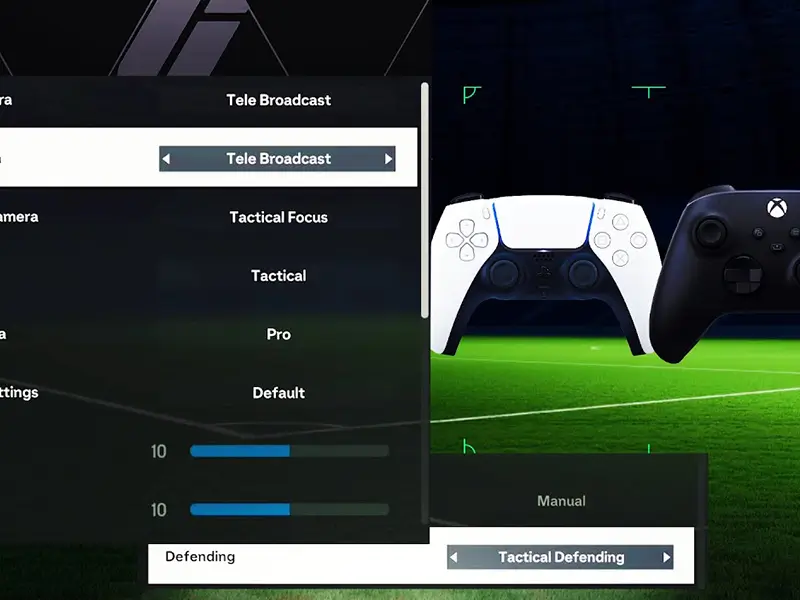
The Best Controller and Camera Settings in FC 24
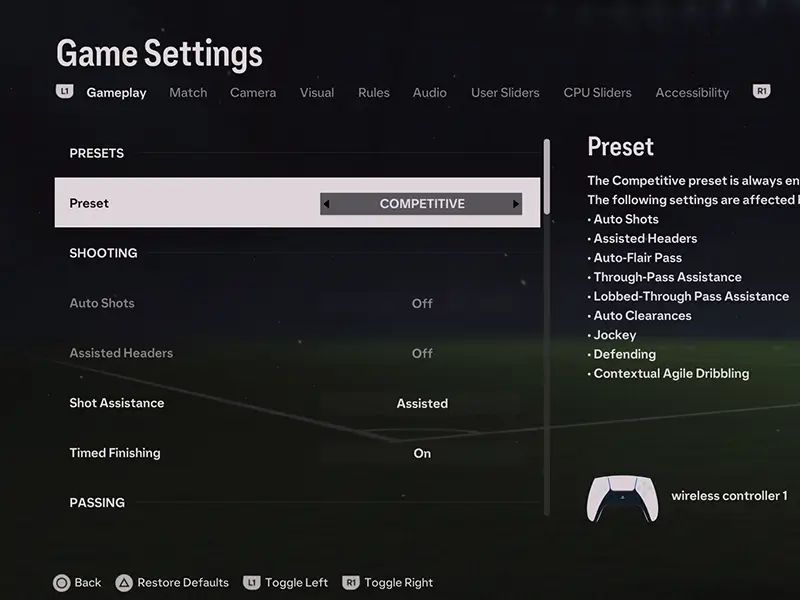
Preset
The Competitive preset is always enabled in Online competitive matches.
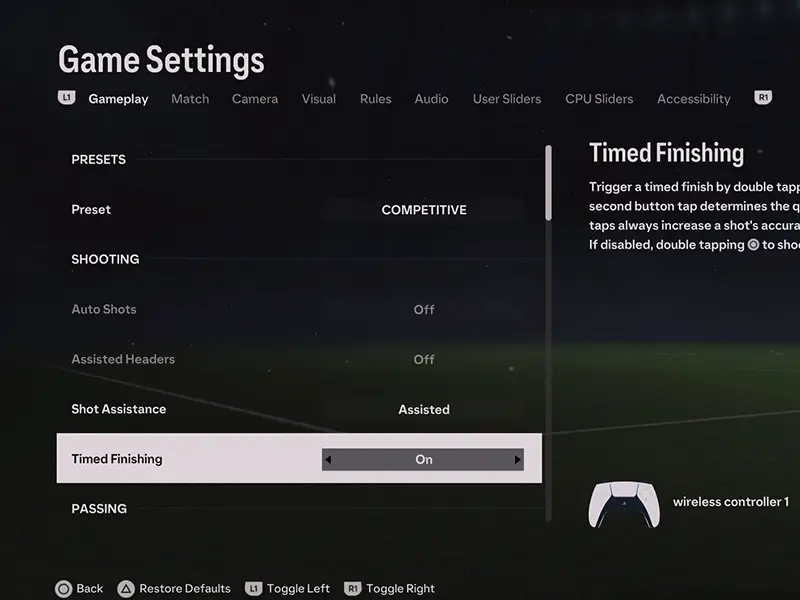
Time Finishing
To trigger a timed finish, double-tap Circle or B on Xbox to shoot. The timing of that second button tap determines the quality of the shot. Perfectly timed taps always increase a shot's accuracy and power.
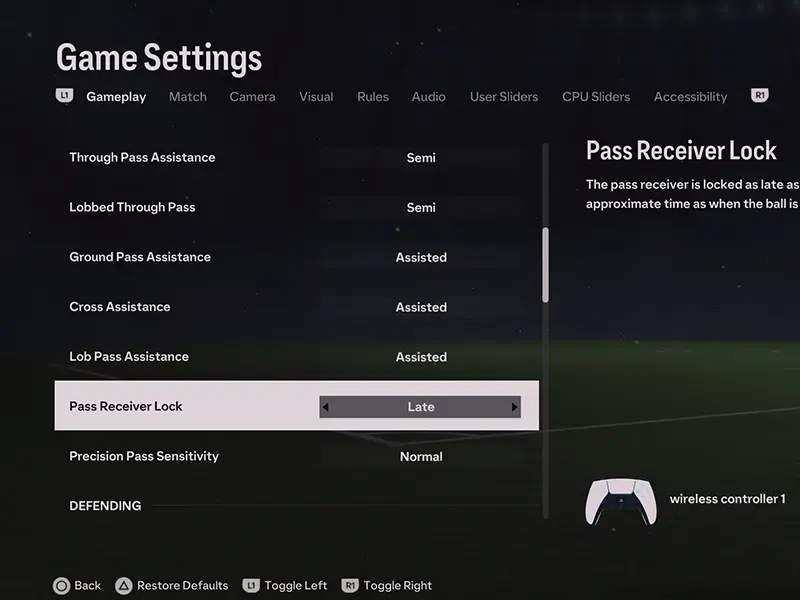
Pass Receiver Lock
The pass receiver is locked as late as possible, around the same approximate time as when the ball is kicked.
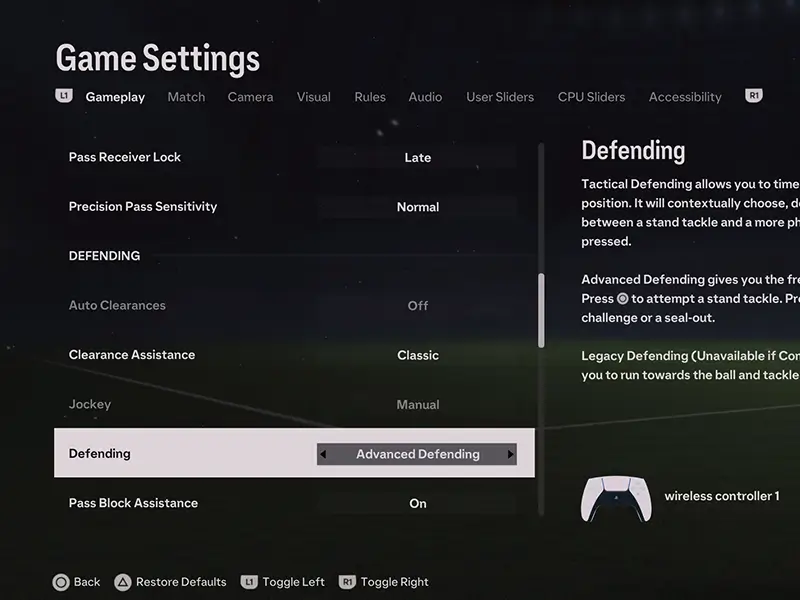
Advanced Defending
Advanced Defending gives you the freedom to choose your tackle type. Press Circle On PlayStation or B on Xbox to attempt a standing tackle. Press X on PlayStation or A on Xbox to try a shoulder challenge or a seal-out.
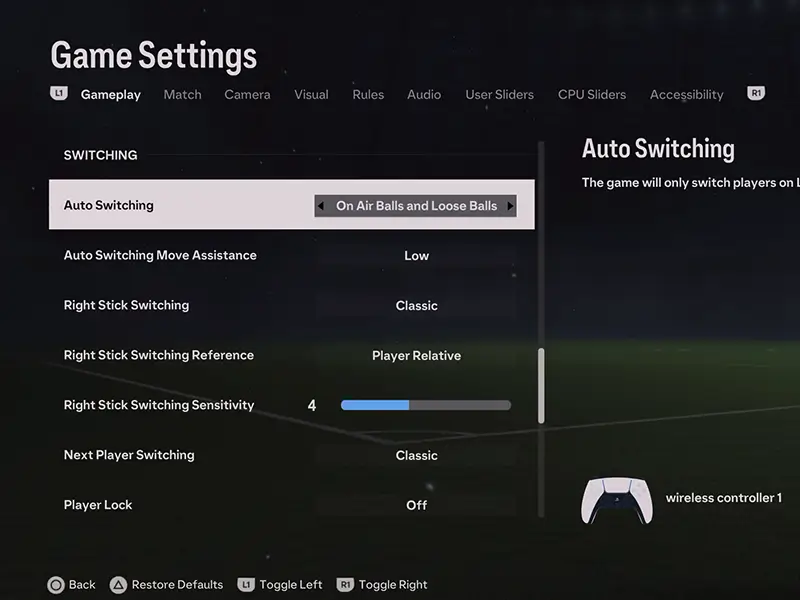
Auto Switching
Our recommendation is on-air balls and loose balls. The game will only switch players on Lobs, Crosses and Loose Balls.
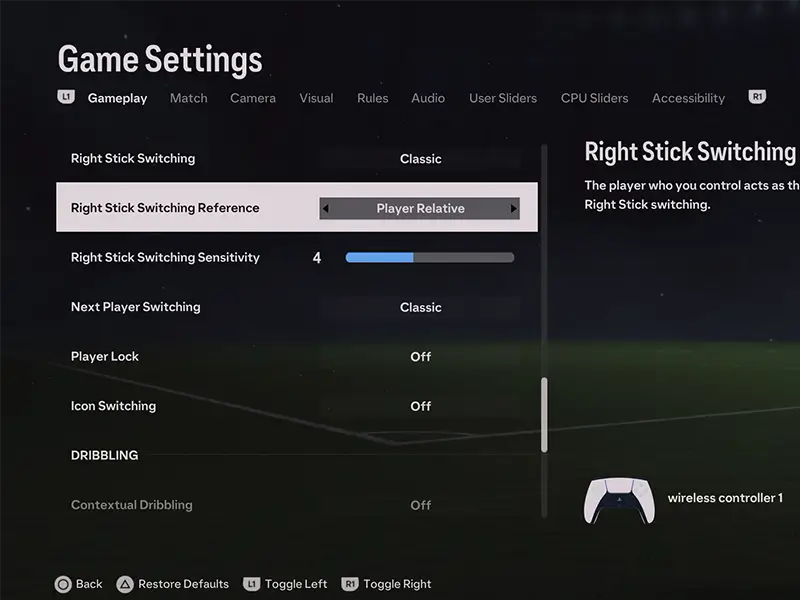
Right Stick Switching
We recommend Player Relative. The player you control is the reference point for any Right Stick Switching.
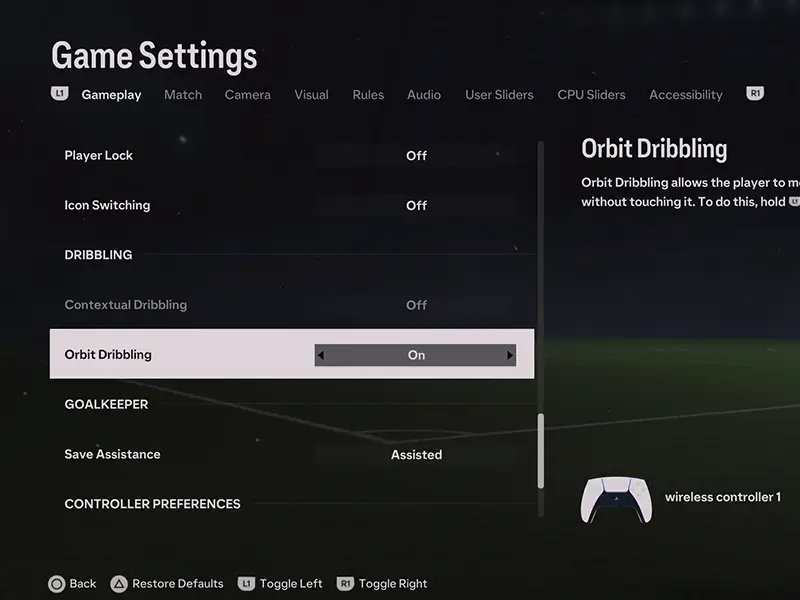
Orbit Dribbling
Set this option to On. Orbit Dribbling allows the player to move and pivot around the ball without touching it. To do this, hold L1 and L2 and move the Left Stick.
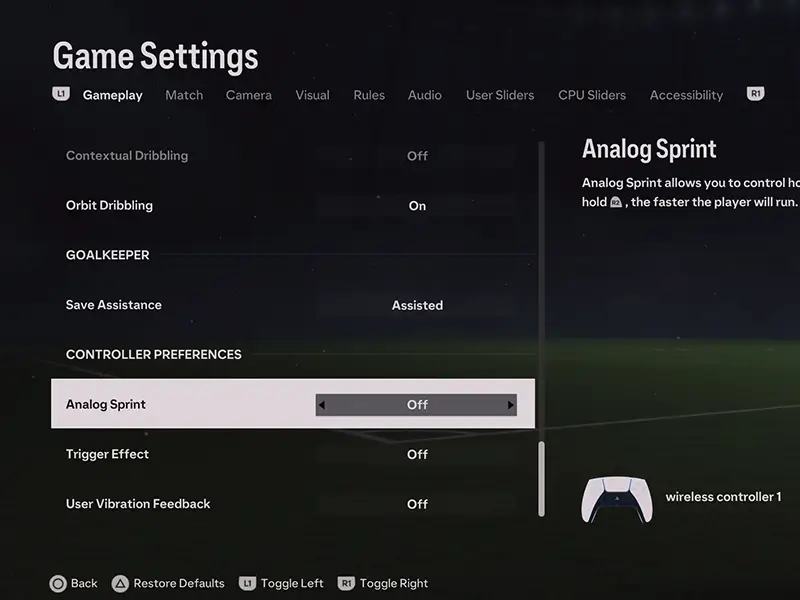
Controller Preferences
Set Analog Sprint, Trigger Effect and User Vibration Feedback to Off.
FC 24 Camera Setting
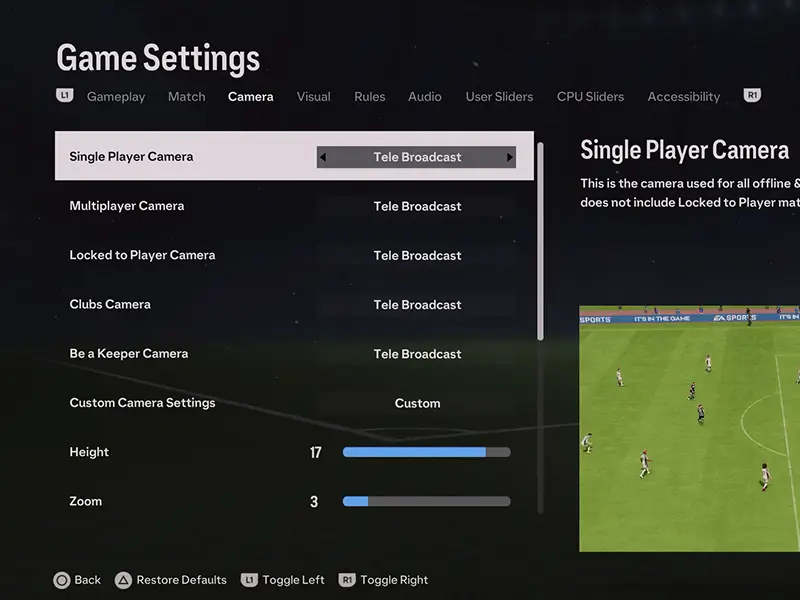
Tele Broadcast
Opt for Single Player Camera Tele Broadcast, a top choice since the game's release. Set Height to 17 and Zoom to 3 for a broader view of players and the pitch, helping you anticipate the game's flow.
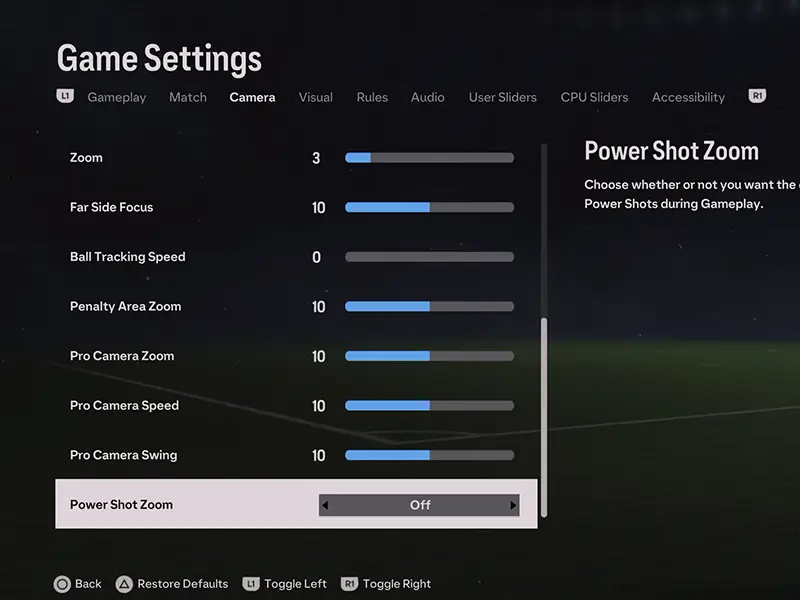
Power Shot Zoom
Set this option to Off as you don't want to be distracted by Power Shot Zoom Animation.
